Computers for Seniors
Bridge the digital gap with computer courses designed for seniors. From email to online safety, gain the skills to navigate the digital world.

Tech Savvy Seniors – Introduction to iPad Tablets
Learn how to utilise your iPad to its maximum potential with Tech Savvy Seniors Introduction to iPad Tablets!
In this workshop you will learn useful tips on how to browse the web, watch movies, play g
0 classes available

Tech Savvy Seniors – Introduction to Microsoft Word
Dive into the world of word processing with our Introduction to Microsoft Word!
We will provide an introduction to a popular Microsoft Office product, Microsoft Word. Using ”Word” will all
0 classes available

Tech Savvy Seniors – Introduction to Online Shopping and Banking: Part 1
Say goodbye to the traditional ways of banking and shopping, as this course opens the doors to a world where transactions can be accomplished from the comfort of your home!
In our Introduction to Onli
0 classes available

Tech Savvy Seniors – Introduction to Online Shopping and Banking: Part 2
The internet provides tremendous tools for managing your finances. All those financial tasks that you had to grind through previously – lining up at the bank, paying bills, filling out forms – can
0 classes available

Tech Savvy Seniors – Introduction to Photography for Android Smartphones and Tablets
Discover the full potential of your Android smartphone or tablet’s camera with our Introduction to Photography for Smartphone and Tablets!
Once you have a smartphone or tablet, you can take as m
0 classes available

Tech Savvy Seniors – Introduction to Photography for Apple iPhones and iPads
Discover the full potential of your Apple iPhone or iPad camera with our Introduction to Photography for Smartphone and Tablets!
Once you have a smartphone or tablet, you can take as many photos as yo
0 classes available

Tech Savvy Seniors – Introduction to Shared Photos Online
Need a quick, cheap and easy way to share photos and videos online directly with a few people? With our Introduction to Shared Photos Online we will teach you to display photos at the one online place
0 classes available

Tech Savvy Seniors – Introduction to Smartphones
Step into the world of smartphones with our Introduction to Smartphones workshop!
In the past, mobile phones were mostly about making phone calls. They had a number pad, a digital phone book and a pic
1 class available

Tech Savvy Seniors – Introduction to Tablets
Discover the wonders of tablets in our Introduction to Tablets! Looking (and working) a lot like super-sized smartphones, tablets are a revolutionary new way of accessing the internet, playing games a
1 class available

Tech Savvy Seniors – Introduction to the Internet: Part 1A
Have you heard of the internet but aren’t really sure of what it can offer you, let alone how to get connected to it, which type of internet connection to choose, or how to use it? In our Introducti
0 classes available

Tech Savvy Seniors – Introduction to the Internet: Part 1B
This course will recap on the ideas that were covered in Introduction to Internet – Part 1, so that we can build on those ideas and extend your knowledge with new options on how you can connect to t
0 classes available
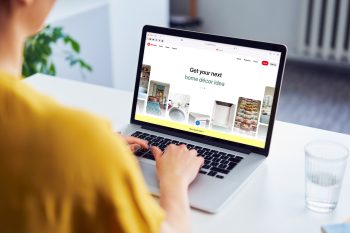
Tech Savvy Seniors – Introduction to the Internet: Part 2
Take your internet skills to the next level with ‘our Introduction to the Internet: Part 2!
So you have an internet connection, a computer with a web browser and know the very basics of hyperlin
0 classes available

