In March 2024, we launched a very large transformation of our Macquarie Community College IT systems, including a whole new website, new student and learning management system and customer relationship database.
Now that this is all now up and running all enrolments will need to be done through our new website.
Here are some helpful tips on how to enrol:
1. On the homepage click on “Do a Short Course”
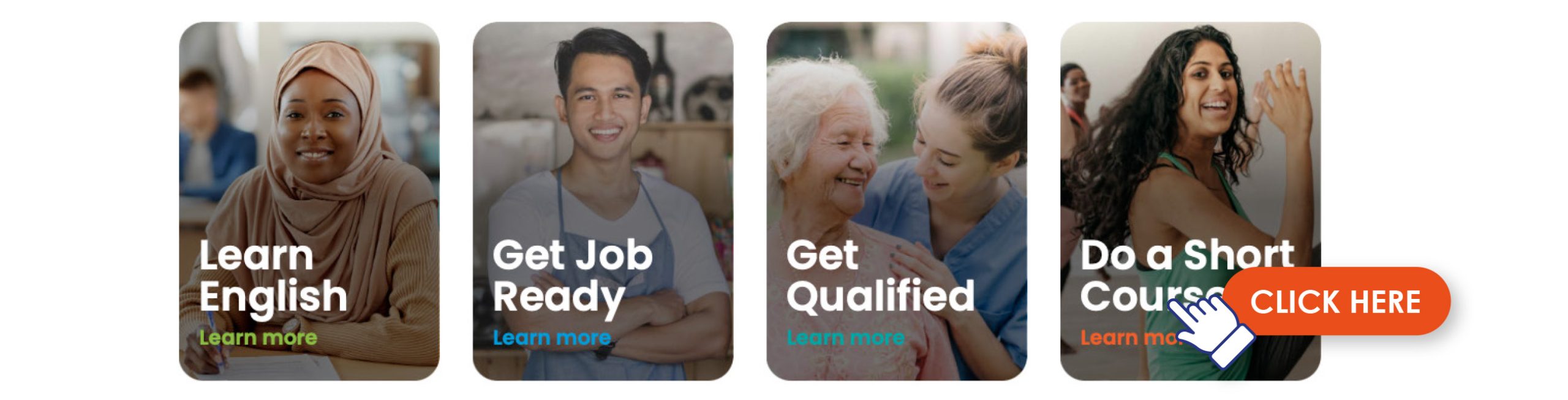
2. Find and click on the course category you want
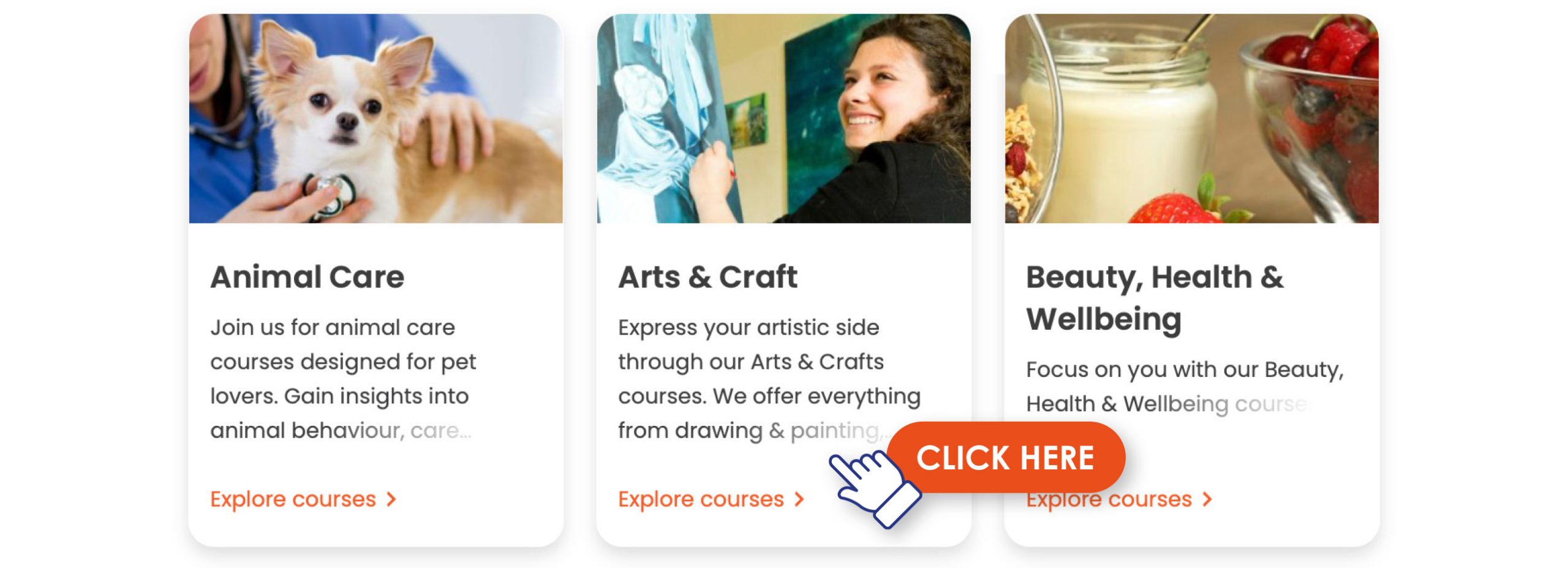
3. Find the course you want and click “Explore course”
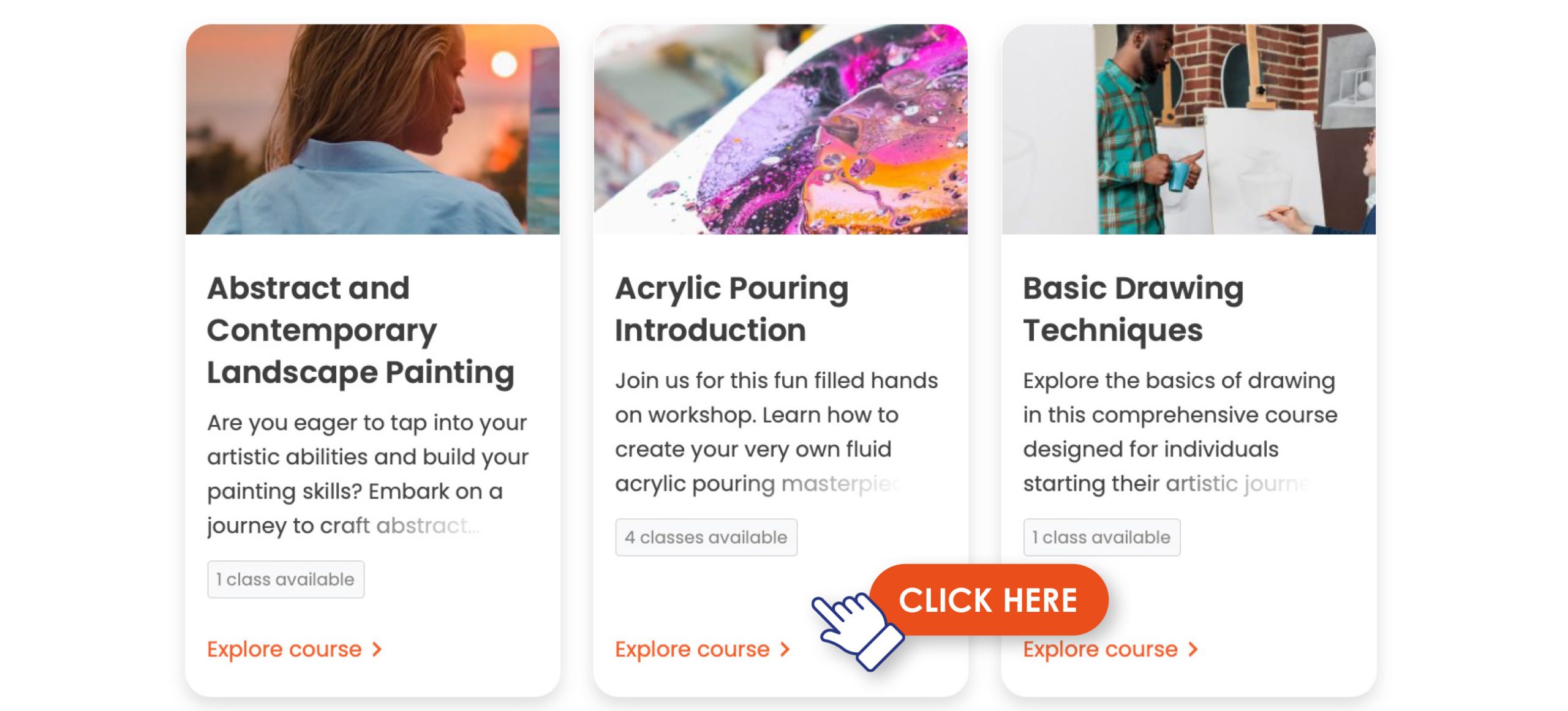
4. Find the class you want and click “Enrol now”
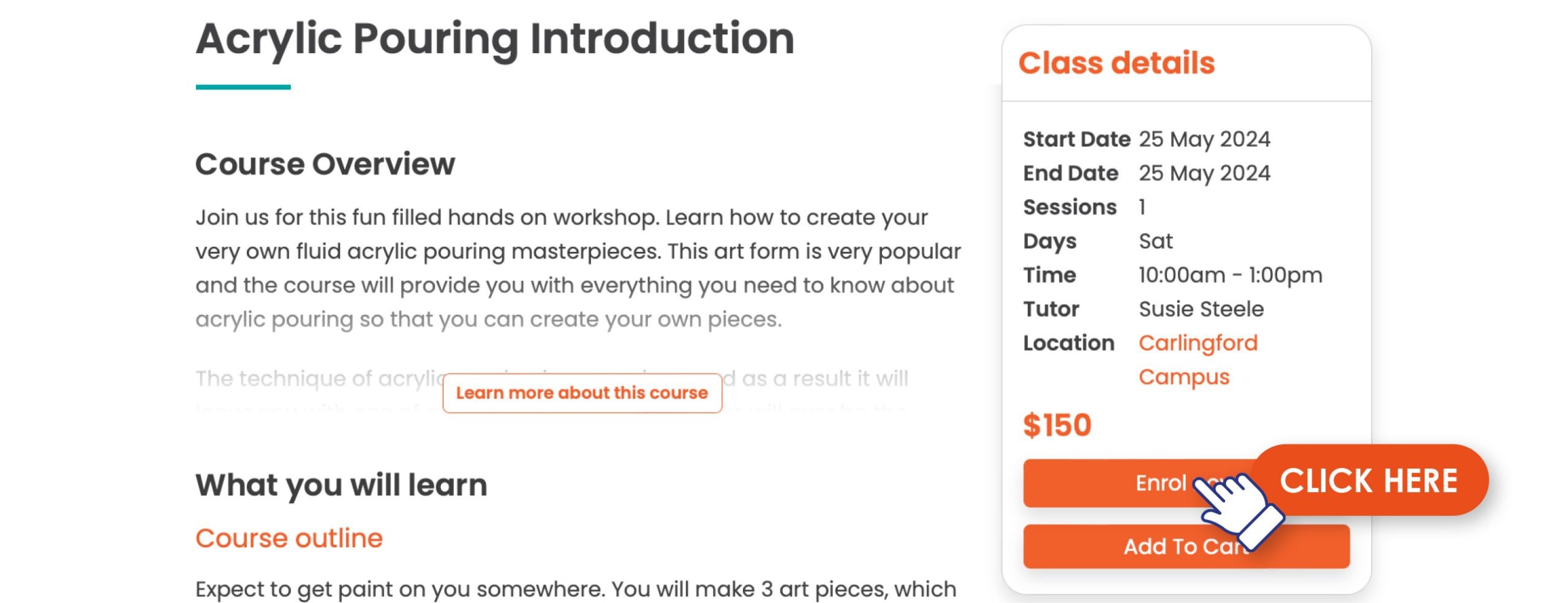
5. Fill in your personal details and click “Create”
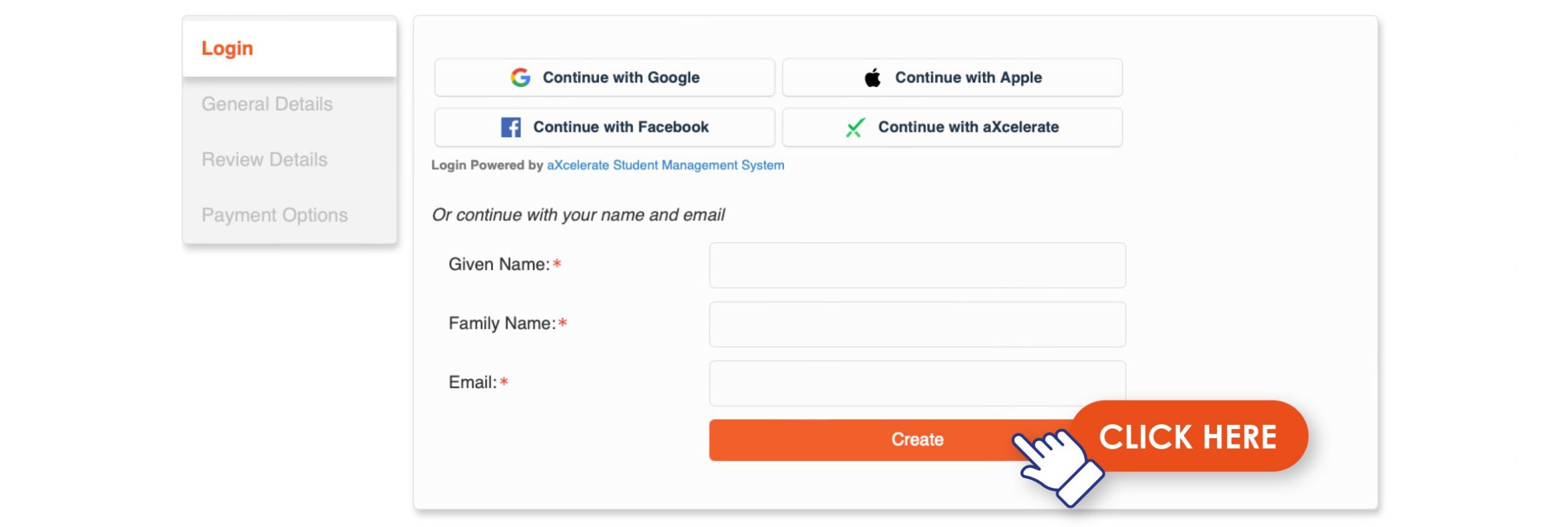
6. You will receive an email to verify your identity for security purposes. Click on the first link in the email to continue enrolling.
Please note:
- All students are required to enrol using their own unique email addresses.
- It is no longer possible to enrol family and friends with your own email address.
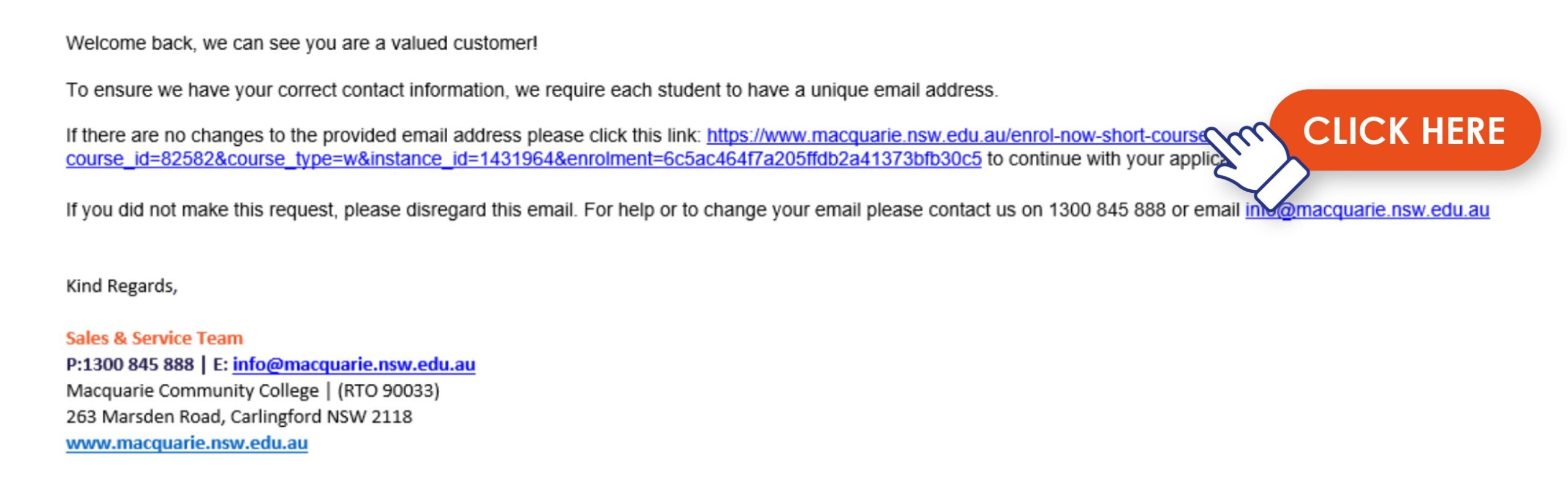
7. Confirm your personal details and click “Save” to continue. If all class details are correct click “Continue Enrolment”
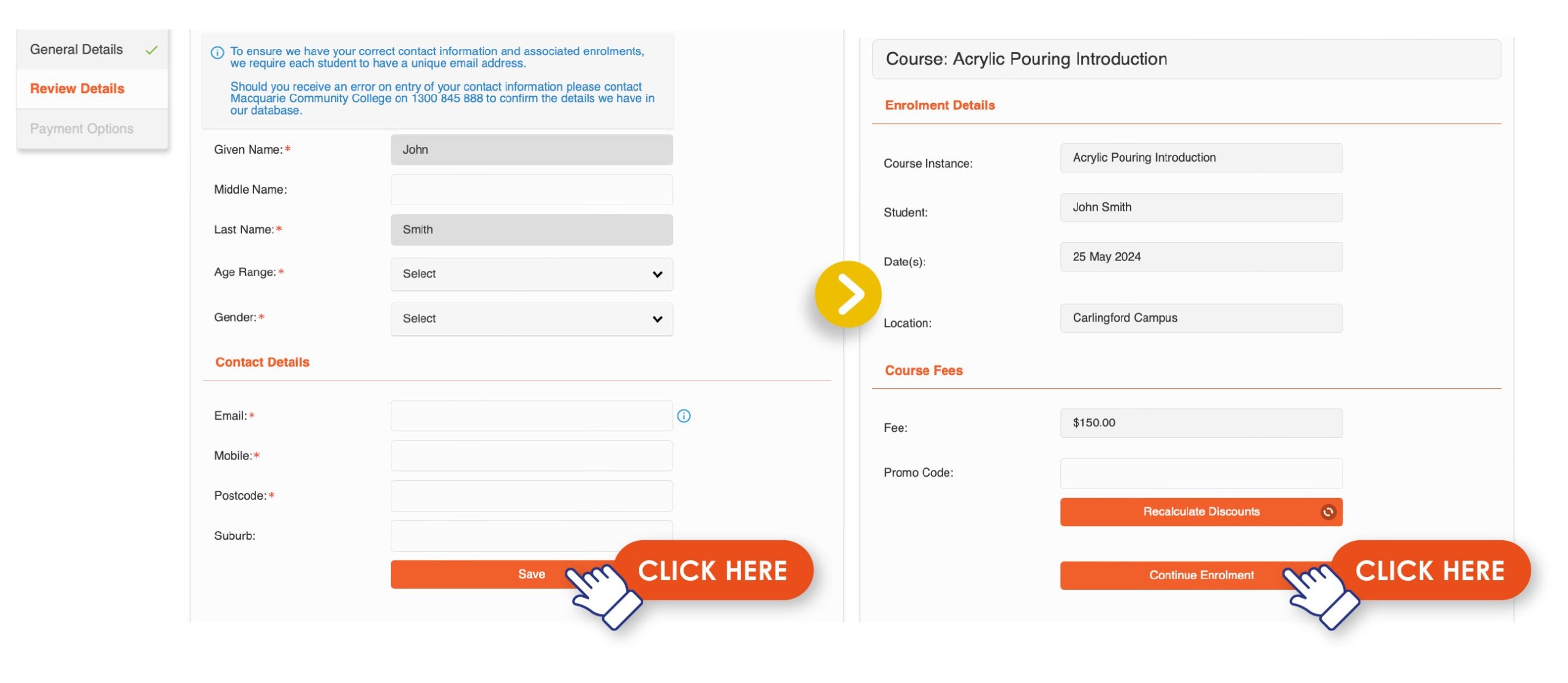
8. Read and Agree to the T&Cs then click “Submit”
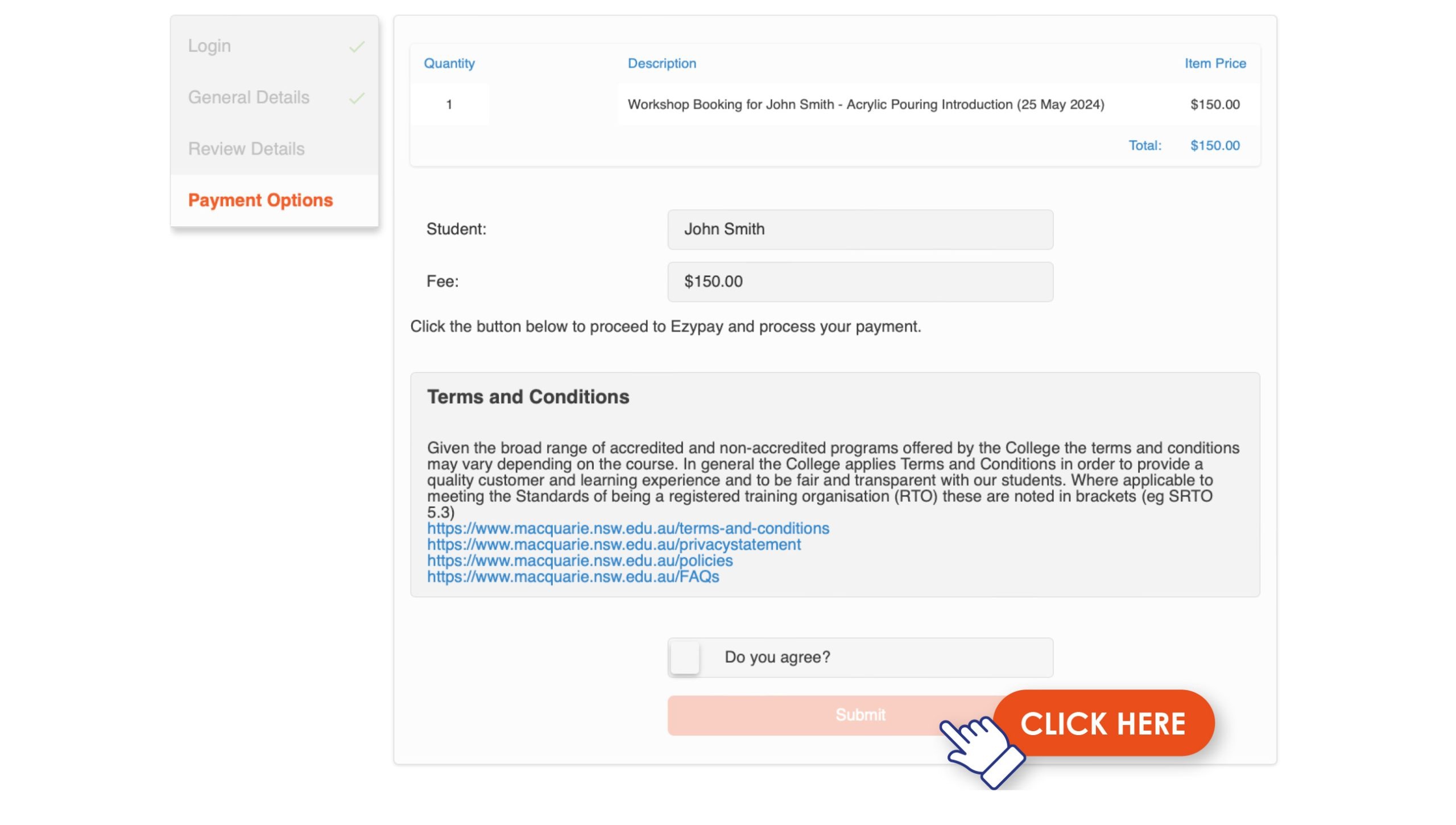
9. Fill out your payment information then click “Pay”
Please Note:
- We have a new secure payment systems provider (Ezypay)
- Most debit and credit purchases will have a processing fee
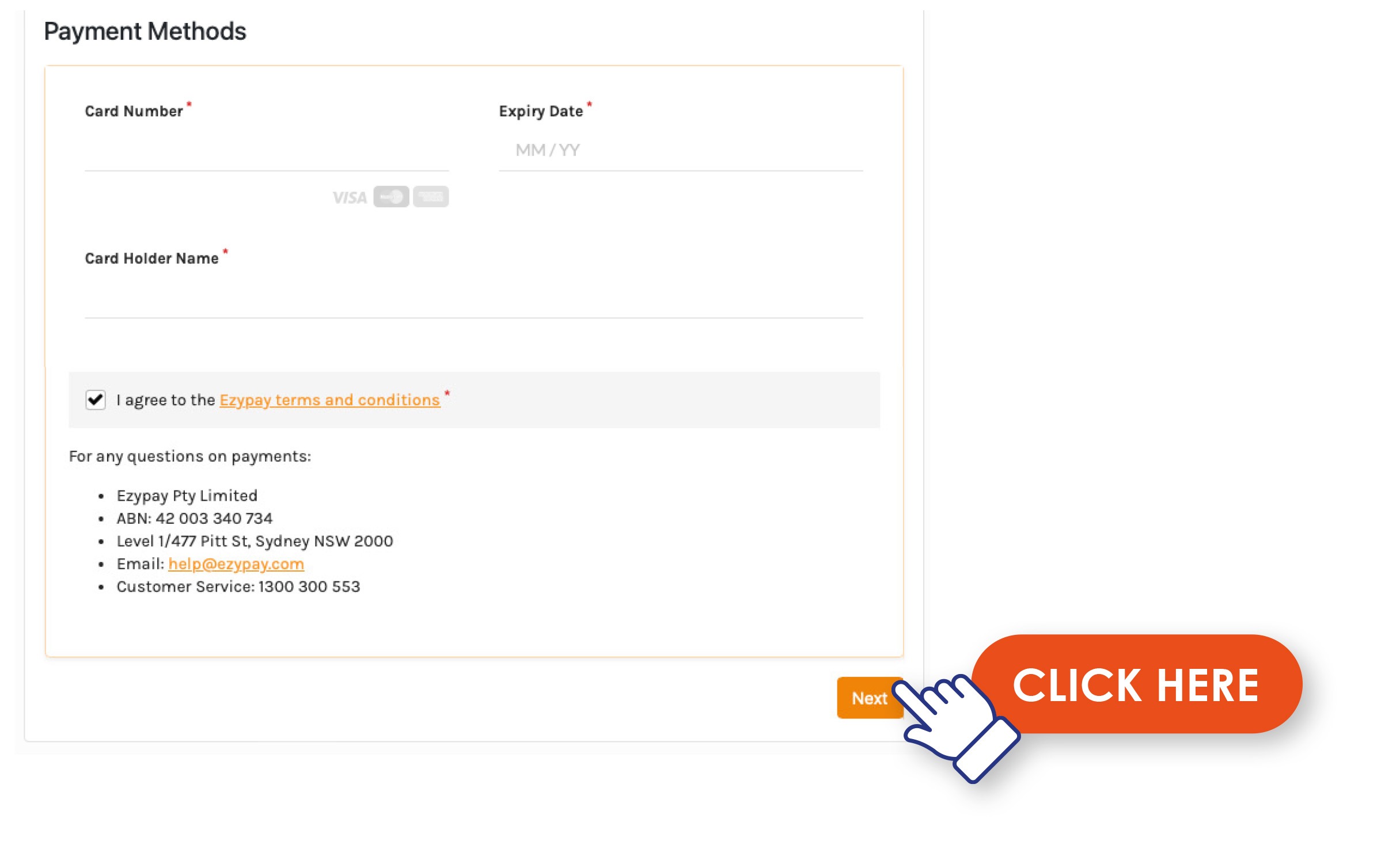
There you go – You have enrolled!
You will receive a confirmation in your email inbox.
If you need their help you can use the website chat function, email info@macquarie.nsw.edu.au or call our us on 1300 888 845.
Outside hours you can leave a message.
